Some blogs are amazing, complete and valuable- and some are weak and lack many essential pieces.

Which type of blogger will you become?
Obviously, having a correctly formatted blog, which looks and feels amazing is important, but how do you do it?
The Good news it it’s not rocket science and we’ve got you covered.
Here is our Building A Brand Online checklist to making your blog look & function optimally:
1. Fully leverage the title and excerpt section
Using a catchy title pulls people in. You could also model newspaper headlines in your blog posts.
You’ve got creative reign to pick your title, and you don’t have to come off as an expert, unless you are. Use words & lists like: 10 recommended books for people who…, helpful tips for… situations, best places in XYC City, lessons from a XYP person…, Essential tools for building…, Things to consider before buying a XYZ product. I think you get the idea.
If you’re not creating a list of sorts, consider modeling after the newspaper headlines and other top bloggers in your market (not copying, modeling).
Your title will pull them in, your excerpt will or wont compel them to read. In wordpress, when you utilize the excerpt box (located right below the edit post box) and include the description in your Platinum SEO plugin, the key words and descriptions, will help pull your reader from facebook to actually click on your post. This is leveraging the social element of our system. Facebook has an option to change the text as you posted, but give your fans a head start for when they share it.
Imagine this, eventually you will have dozens, if not hundreds of people resharing your content - you won’t be able to control who’s seeing it, and that’s the point, getting valuable content to go viral. People are tweeting your head lines, your content and it’s getting into the hands of your target audience. Make it good.
2. Images - Attraction marketing in full affect
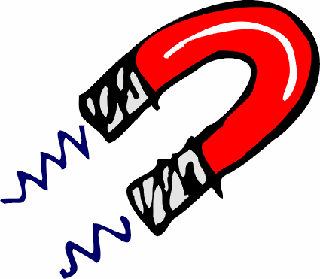 Every post in your newsfeed with a picture is more compelling that just a link, isn’t it? And posting a great article with an ad doesn’t do it justice either. When you’re finding pictures to use make sure they represent your blog and will be compelling. Also, once you’ve got the picture inserted, you’ll have to make sure it’s small enough and you can do this by taking it from 100% to 60-70% based on image size. The ideal image does not overlap the sidebar, or make your page look funny.
Every post in your newsfeed with a picture is more compelling that just a link, isn’t it? And posting a great article with an ad doesn’t do it justice either. When you’re finding pictures to use make sure they represent your blog and will be compelling. Also, once you’ve got the picture inserted, you’ll have to make sure it’s small enough and you can do this by taking it from 100% to 60-70% based on image size. The ideal image does not overlap the sidebar, or make your page look funny.
When you save the image to your desktop, make sure to use appropriate keywords because that will help your SEO. So don’t save it 88388892S.jpg - that won’t help your cause. The insert image function can let you add a title, caption, and description as well. You can even set the link from the image to another site, affiliate link, or ‘none’.
When you share this blog post in a minute, be sure to notice how you can pick the image. These images are what pull people in, or not. It’s wonderful because you might see your very own post go through your facebook newfeed 6 times in a day, with several images. It’s the social element (users chooses) that helps it go viral, having various pictures will attract various people.
3. The perma-link is not the same as the title. Make it unique
In your settings plugin, make sure it reads (/%postname%/) - you could also categorize by date, but we suggest by name of the post. We actually suggest you use a similar set of terms to explain the same thing. So 10 tips for great health, could become ten recommended lifestyle changes for optimal health. Each title has great keywords, and you’re able to leverage both using permalinks.
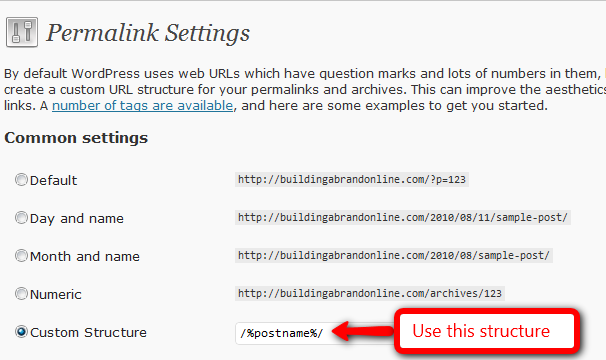
Use (/%postname%/) for optimal SEO results.
4. There are Links within the article, and all of them open in a “new window.”
While referencing other information, articles or products it’s helpful to inset links for your users convenience. You can mask a link which says click here and the user won’t see where they’re being directed. Or you can be more specific and let them know to find the article referenced at 247entrepreneur.com. Either case, make sure you set the link setting to ‘open in a new window’ - the last thing you want to do is get people to leave your website.
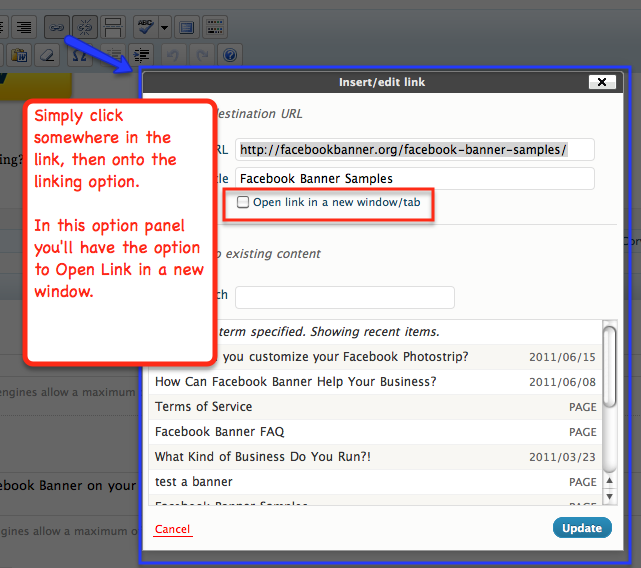
5. The SEO Section is filled out.
If you want people to find your site via Google, make sure to do this step. In less than 10 minutes, you can complete the Platinum SEO Filled out, remember to put your tags & key words into the box. You’ll have a place to fill out the title, a brief explanation (Your except) and a box for up to 50 keywords. One tip, from the posts tab in wordpress, you can copy & paste your key words that the auto tagger pulled as key words.
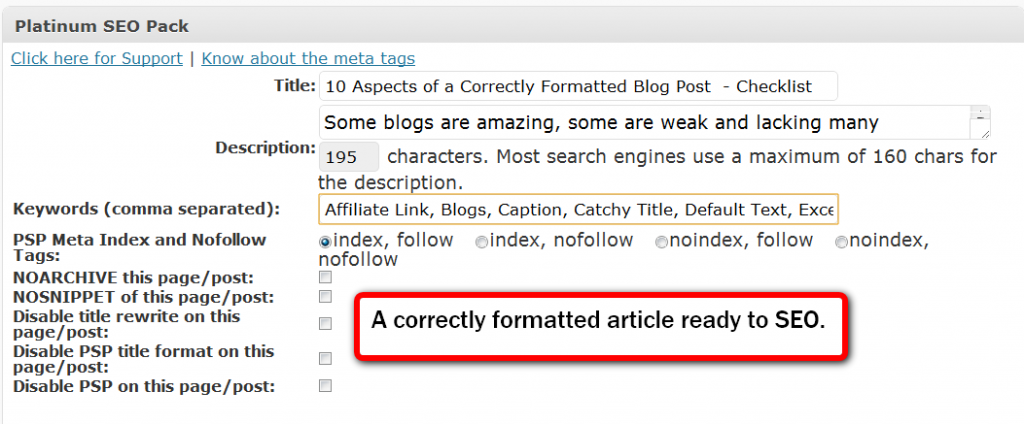
Once you have your excerpt filled out, you can cut & paste it into the description for the SEO description. This will be the text that shows up when you reshare it via facebook.
Not sure what I’m talking about? Click the reshare button and see that text that automatically populates, that’s our excerpt text. Now please hit share. Thanks! 
6. Make it look great with Color and Formatting.
Different blogs have different styles and formats & you can’t please everyone but you can make it attractive and readable. We like looking at magazine articles to get an idea of how the content can flow. Once you determine your style, keep it simple and similar for all blog posts. The formatting tool allow you many variations of how to make the data look. As you establish your official branding of your page, your formatting will compliment it.
Make sure you have the WP-Super Edit plugin installed & are showing the kitchen sink in order to use these formatting tools.
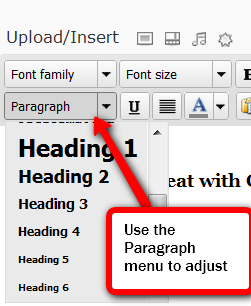
7. Header Tags are used.
You have to have the WP-Super Edit plugin installed in order to set headings to be bolder, larger, etc. Google (link to video) has made it clear that using headings will indicated to the google crawlers that anything in the head text should contain important keywords. H3 is your standard headline and google will find it acceptable to use H3 to section off text. If you feel like you can just H3 the entire blog post in order to “SEO” the whole thing… don’t - Google will slap you for that, and not rank your blog post.
8. Create articles filled with value, not just to sell a product.
People dislike being sold to, but they do love to invest money & learn. Part of our role in marketing online is to educate our customers on why they could and should use XYZ product. Lead with value, educate on the benefits of using XYZ, suggestions for fully leveraging XYZ or tips for finding XYZ. People love lists. When you lead with tremendous value, they’re left wanting to buy.
Not all posts have to have affiliate links, products or review… but they certainly can be profitable.
*If you’re currently teaching 1on1 with your prospective buyers & spending 10 minutes 10 times a day explaining why they should use XYZ product, leveraging a blog post with tons of value is extremely beneficial for both parties. This way, your business will be working while you’re sleeping and playing too =)
9. Use only ONE clear call to action.
So you’ve written a ton of value - now, keep them in the game and give them one single call to action. “Please retweet” or “Please leave a comment” is great for getting started. I’m guilty of writing too complex posts and asking my reader to do 3-4 things, click here, suggest to a friend, leave a comment… this doesn’t WORK. Trust me!! Leave them a single, simple call to action and your results will sky rocket.
10. Have fun writing blog posts.

When you enjoy what you do, it will show up in your writing… it’s amazing as your blogging career grows you’ll constantly find new ideas and new content to generate. Have fun with it! Eventually you’ll connect with amazing people you’ll want to interview or feature. As you learn, you’re ideas will continue to come and new post ideas will come.
My tip here, start a new post in your back office whenever you’ve got an idea. You don’t have to finish it in that sitting, but next time you’re not sure what to write, you’ll have several concepts to expand on. Cheers =)
If you haven’t already shared this on facebook as suggested in step 5, now would be a good time.
|
Share This Content
|
Subscribe to Updates
|


Pingback: Top 7 Reasons to Write a Guest Post for Building a Brand Online | Building a Brand Online