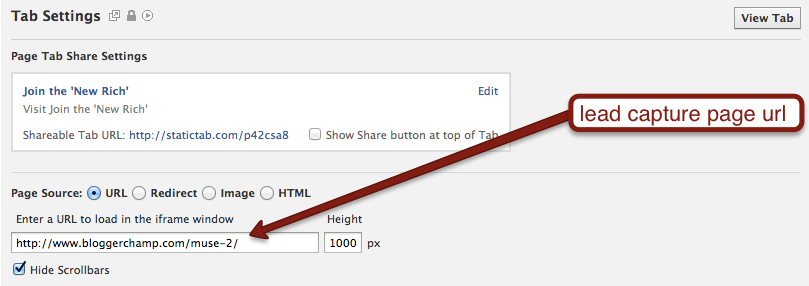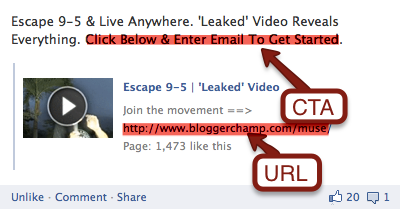I am Jeremy Page, and I am excited to drop some knowledge today about getting your Facebook ads approved every single time. I come from an SEO and blogging background, but recently I have been cashing in on Facebook PPC and wanted to share some actionable, step-by-step methodologies in getting your ads approved (and then making you money).
When it comes to affiliate marketing ad campaigns, Facebook Ad Manager likes to be a ‘hero’ and strap on the superman cape.
If you have ever tried to get an affiliate marketing or ‘money-making’ ad approved on Facebook, you know what I am talking about. Those people disapproving your ads – probably an offshore company in India — will shun your ad immediately if your url points to a lead capture page or sales letter.
Luckily, I have tested over 30 PPC campaigns in the last few months, bought a few trainings, and parsed the web and found some ‘loopholes’ (adjusts nerd glasses) to get them approved every single time.
About 8 deleted Facebook accounts later (I am not joking), I have some answers.
Note: these techniques aren’t 100% white-hat, so use at your own discretion.
This is information that I haven’t seen much on the web, but since this site has been sharing a lot of cutting-edge information - thank you Chris Hughes and Chris Record - I don’t mind sharing these methodologies.
You can use this method for almost anything - dating CPC campaigns, affiliate marketing campaigns - so pay attention, and stop letting Facebook ‘cock-block’ your lucrative marketing opportunities.
1. Point your Facebook ad to a Facebook url
The first thing you have to understand is that Facebook does not like you to link out to other sites in your PPC ads. They would rather you stay on their own domain, so ultimately, they can make more money.
So this is where we overcome the first objection: pointing our PPC ad to a Facebook url.
Here is how to overcome this: install an iframe tab page on your Facebook fan page.
First, create a Facebook fan page to run your Facebook ads.
Next, install the Woobox iframe Facebook page tab.
Then, configure your page tab by pointing the iframe to your lead capture page or affiliate marketing url, as shown below:
I also like to change the height pixels to 1,000 to make sure your full page can be seen. I made the mistake to keep the height less than 1,000 on one of my Facebook pages and I found out later that people could not access the order form - because the iframe did not reach. Not cool.
Now, when you are creating your next Facebook ad, just point the url to your new Facebook page url. It will look exactly like your web page offer, just inside of the Facebook domain.
Ok, at this point, Facebook will probably approve your ad. From my experiences, this has worked 80% of the time. But, this post is about approving your ad every single time. So, if your post still gets declined, you have to take the trickery to a new level.
Here we go…
2. Create a new status update and link to your iframe page
Facebook rolled out their sponsored stories over 9 months ago, and this is where we discover our second loophole. A sponsored story allows you to promote a status update, and at this point, there hasn’t been any regulation of what you can say in your promoted sponsored story.
Do you see what you can do with that? Basically, you will need to create a new status update on your Facebook page as if it were the sales copy to your PPC ad. Then promote it as a sponsored story.
First, on your Facebook business page, you need to make a new post (or status update). Since this post will literally be your Facebook PPC ad, your post needs to have two things:
1. A strong call-to-action
2. A destination url (your iframe app page url)
Here is an example of a well-optimized sponsored story status update that performed well for me:
Next, go to your Facebook ad manager.
You need to place the ad differently. This time, you will be running your ad by choosing ‘sponsored story’. Next, select the post that you created to use as the ‘sponsored story’ and proceed just like any other campaign. Go after particular niches and demographics just like you would any other Facebook PPC ad.
Your ad will get approved. I have never had a sponsored story Facebook ad get disapproved.
Although this hasn’t happened to me, I have heard that once in a blue moon, your iframe page link will not get approved because of what is being shown in the iframe app. Again, I only saw this in a forum but this has yet happened to me.
Luckily, there is yet another loophole to this. Just point the iframe link to something generic and ‘safe’ such as a kitty video or something, and pause your campaign before it gets approved. Then, when it gets approved, go back into your iframe app, and change the link back to your affiliate page. Then start your campaign.
3. Find a profitable Facebook PPC offer
Since 95% of internet marketers do not know these Facebook workarounds, I would exploit the most profitable (and often most competetive) niches.
Two offers that come to mind are dating and weight loss CPA offers. These offers are traditionally tough to get approved on Facebook so it would be smart to go after these niches considering you now have an unfair advantage to the rest of the playing field.
Although those CPA offers can be profitable, I have found it much easier promoting an internet marketing program that just points to a video then shoves people into a lucrative multi-video sales funnel. I actually profited over $2600 in three weeks with $450 spend while exploring the coastlines of Nicaragua.
How so? Let me drop a few more gems for you. I will tell you exactly how I do it so you can take the guesswork out of the equation.
First, join Empower Network for $25. They have been around for a year, and have over 100,000 affiliates. Their affiliate products do very well in the internet marketing niche.
Next, pick a marketing ‘guru’ or personality to target and go after their following and ideologies in your sales copy. In other words, who are some famous marketers with cult followings? Think: Gary Vaynerchuck, Tony Robbins, etc
Be careful with copyright infringement. You do not want to appear as if they are promoting Empower Network, but you want to appeal to their following. Example: I used ‘Escape 9-5 and Live Anywhere’ in my sales copy and targeted Tim Ferriss followers, but kept ‘Tim Ferriss’ out of the copy. Remember, you will want to make your marketing messages congruent throughout the process. In other words, your Facebook fan page name, Facebook PPC ad copy and your lead capture page should have the same marketing message. So if you are going after a Tony Robbins message, make that clear in the name of your Facebook page, the Facebook PPC copy and the lead capture page.
Landing page & lead capture page optimization:
I have found OptimizePress and LeadRocket as the easiest tools to making custom lead capture pages inside WordPress. If you aren’t a graphic designer, use Fiverr to outsource your graphics or use DIY workarounds like Photobucket and these web builders. When promoting Empower Network, you would want the lead capture page to redirect to the sales video after the email submission.
Use Fiverr to grab $50 Facebook ad coupons
Again, this falls on the black hat side, but if you want to scale your operations, you can create multiple Facebook accounts and cop a $50 FB coupon voucher every time. Just go to Fiverr and search for ‘Facebook ad coupons’. This can only be scaled to the amount of funding sources you have access to: Paypal accounts, debit cards, credit cards, etc. Remember, clear your cache every time you login to another Facebook account and I would recommend using different ip addresses to be completely safe.
Test and tweak
Finally, make sure you test, test and test. If the CTR is under 1.25% for me, I keep tweaking or trying new things. But, generally speaking, these ads convert very well because there are few others on the web that know how to get these blatant ads approved.
Closing Thoughts
Most people will read this post and say ‘wow, that’s neat.’ I challenge you to capitalize on the fact that most Facebook marketers do not know these workarounds. This gives you an unfair advantage.
Seize these methods while you can. Facebook PPC - like Google Adwords - continues to evolve and loopholes usually don’t last forever.
Get after it!