This is for all the instagrammer’s out there! If your not using Instagram yet, you may want to think again. If you’ve been using Statigram for months already - why didn’t ya tell me sooner? ![]()
What is Statigram?
Statigram is a website that allows you to access the world largest social mobile community - Insagram from your computer! Looking at a phone all day can be bad for the neck, so it’s a nice way to still engage. Statigram lets you view, measure, manage, and promote your Instagram account.
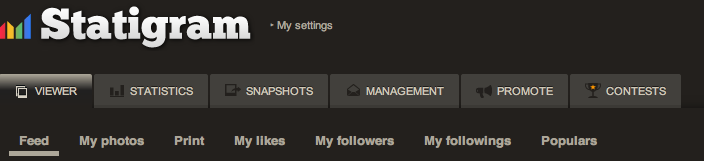
Statigram is your Instagram resource center. It shows you metrics, lets you comment back with other users, like bomb (The art of liking a lot of things quickly) and more.
How do I use Statigram?
You go to the website and connect via your instagram account. Even if you don’t want to share pics, you can set up an instagram account and engage with others. Picking a username that is in synch with your brand is highly recommended. Use your twitter handle if you can!
Statigram is a tool. I simply wanted to show you the tool. Your smart and I have faith you’ll use it in the best way for your company
What is your Mobile strategy?
I’m not going to force you to join Statigram, or instagram — but Instagram is the LARGEST, mobile social network with over 25 million users - - - that should be a clue. Statigram actually shows you the type of results your have on Instagram.
I’m still developing my mobile strategy (as a lot of us are!) and I’m confident that instagram is going to play a main role for my team and clients.
East to read Statigram Metrics
I’ve been watching my love rate grow - kinda fun! You’ll start to see what makes people double-tap (that’s how you like pics on your phone!) and what doesn’t get positive feedback.
Talk rate is very low for me, I’m finding a LOT more engagement on Facebook than any other site. If you have a comment strategy, I’m willing to listen ![]()
Spread rate - This is measuring how many people find you virally (because someone else like’d). One way to increase this is to increase your variety of hashtags.
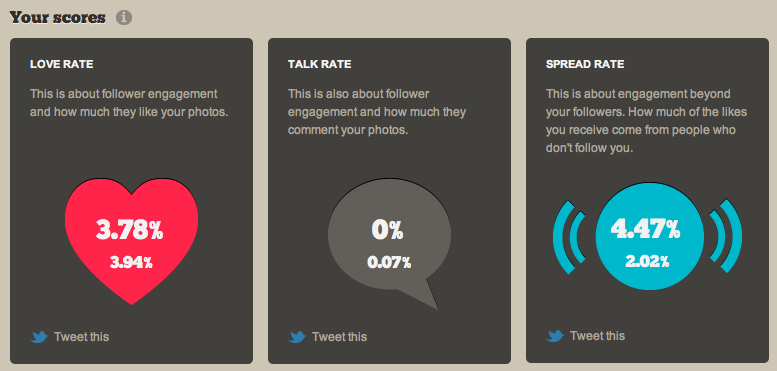
Some of the other metrics include:
- Rolling monthly analysis
- Your top 10 engagers
- Your most commented photos
- Follower growth (For example I’m up 82% for the month with 124 new followers)
- Density of engagement per day (and per hour!). They also give you recommendations on what time of day is best and how you can optimize your post time.
- Filter usage. I use the X-Pro II filter the most, 24% of the time.
- Top tag usage. I’ve used the hashtag #marblecam on 33% of my pictures.
- Repartition - Showing how many photos you post each month in a nice bar graph.
- Photo lifespan
- Tag impact along with a nice list of recommended tags
Depending how much of your resources you want to put on this, you could really create something wonderful.
Know many people follow you
I know I know, just another site to grow your following!?! If your in business and you want visibility, this is one new platform to get that.

Ask people to follow you with easy code (CUT AND PASTE!)
Make your own Facebook COVER with Statigram
One of my other favorites is the free ability to create a cover photo! Look at this one of my most recent pics.
If you want to make one too, click here
Here is a video tour of some of my favorite features on Statigram.
Video Tour of Statigram
Let us know in the comments below if your using statigram and if you have any tips for our audience!
Instagram for Business on Facebook
Still not sure what to do?
-> Join our facebook community to learn other cool ways to leverage Instagram. <-
That’s how I learned about Statigram! We have an amazing community and would love to have you as a member!

