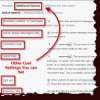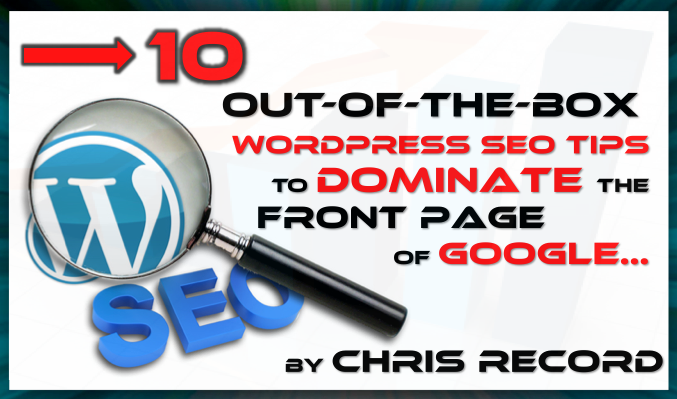
PART 1 - ON-PAGE SEO TIPS FOR WORDPRESS
This 2-part training tutorial is a Guest Post from SEO Expert Chris Record, who has over a decade of experience building websites and optimizing them for search engines, including several sites that have generated hundreds of thousands of pageviews per month. His core expertise is optimizing WordPress blogs for SEO, and creating link popularity strategies to help drive massive traffic organically from Google.
In a nutshell, there are two primary areas to focus on when optimizing your WordPress blog. On-Page SEO and Off-Page SEO. So I have broken down this list of tips into 5 On-Page SEO Techniques and 5-Off Page SEO Techniques. Whether you are a beginner just getting started with WordPress Blogging, or an Advanced WordPress SEO Expert, hopefully you still find value in this post ![]()
1. USE GOOGLE INSTANT SEARCH FOR KEYWORDS
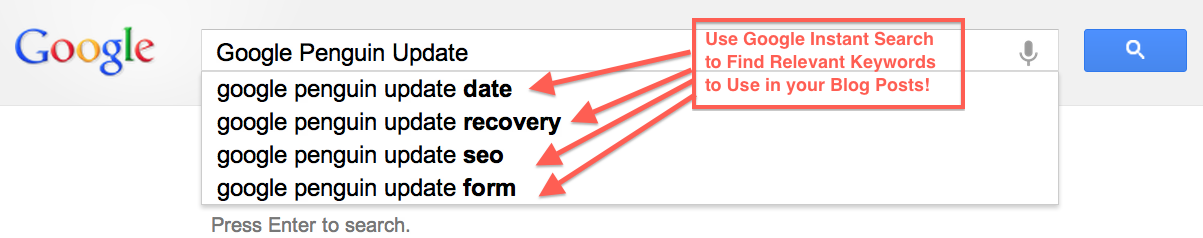
There are so many seo keyword tools online to use, but at the end of the day one of the simplest tools (and FREE) is to use Google Instant Search. Just type in the main topic of your blog post, in as few words as possible, and see what suggestions Google makes for you. Then figure out a way to use these additional keywords in your title and in your blog post so that your post shows up on more pages when users are searching.
Bonus Tip: After your main keyword phrase, try typing the first letter of each letter in the alphabet to see what search suggestions Google will give to you. For example, if your blog post is about the Google Penguin Update, then try doing a search for Google Penguin A and see what results Google will display for you. In the example below you will see that Google recommends the search results for: Google Penguin Algorithm, Google Penguin Algorithm Change, Google Penguin Anchor Text, Google Penguin and Panda.
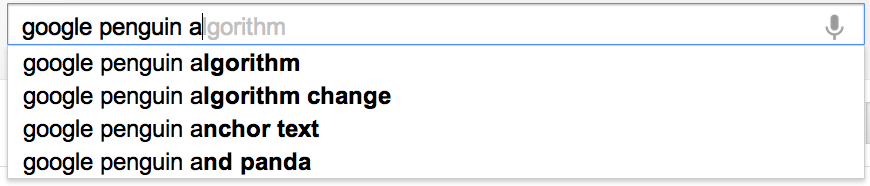
You can repeat this process for every letter in the alphabet, and get a long list of very relevant keywords to include in your content for each blog post. And these results come directly from Google, showing you exactly what people are searching for. Pretty Simple.
2. COMMON MISSPELLINGS IN THE TAGS SECTION
Many people ask me what to write in the “tags” section of their blog post. Ideally this spot should be reserved to organize your blog posts into topics that are maybe a little more in-depth that your categories. For example, if the category was “SEO”, then maybe a tag would be “Google Panda“, or “WordPress SEO“.
Another unique strategy for the tags section of your WordPress blog posts is to use a few different variations of the word that people might spell wrong when searching for your content. For example, if you are writing a post about the “Google Penguin Algorithm” as mentioned above, then you might consider adding a tag to this post spelled this way: “Google Penguin Algorythm“.
You never want to spam your post with empty keywords, but put yourself in the position of the searcher who is trying to find your content. If there is a word that they might misspell (like the word mispell), then you may want to add that to the tags to help them find your content.
3. YOUTUBE EMBEDDED VIDEOS FOR SEO SPEED
In the screenshot below you will see a basic strategy that I have used on many blogs to come up with relevant content for posts, and draft them up extremely fast. I average about 2 minutes per post with this strategy, and it doesn’t require as much focus on each post, so I love this strategy because I can put on a movie, fire up my laptop, and write 20-30 blogs posts during the movie, while still paying attention to the movie!
In a nutshell, you find videos on youtube that are relevant to the topic of your blog, then embed them into your blog post, and add a unique title, unique description, and a featured image for the post. You then publish the post, and share it on Facebook or Twitter. There is a lot more to this strategy that I teach in depth in my training webinars, but here is a sneak peek to get started:
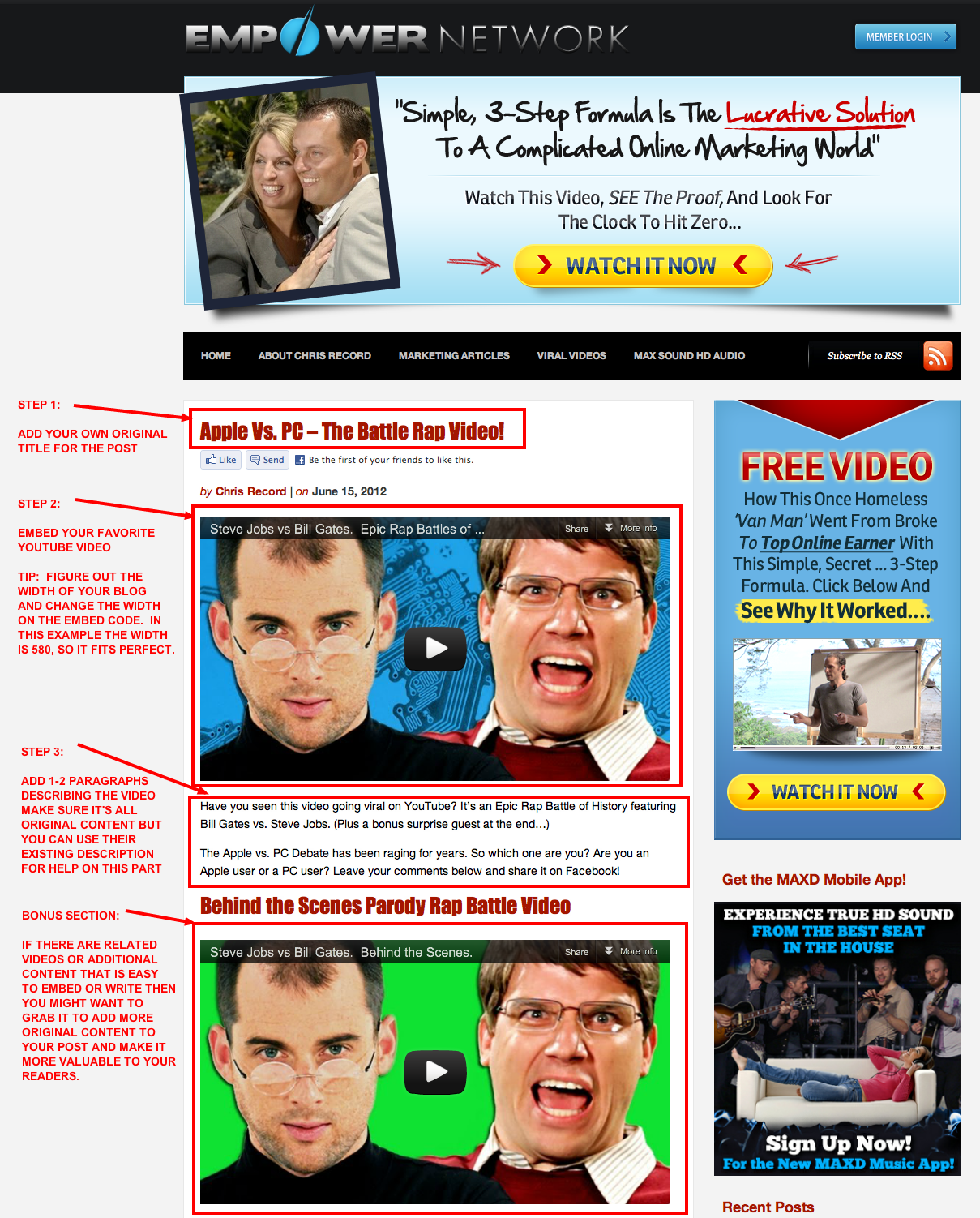
4. SOCIAL SHARING TITLES VS. SEO TITLES
 Okay, now this is one of the most common mistakes that bloggers make. They use the same title for their blog post when optimizing for search engines and when sharing in social media. In fact, most bloggers don’t realize that they can use two different titles. Here are two simple ways to make this happen.
Okay, now this is one of the most common mistakes that bloggers make. They use the same title for their blog post when optimizing for search engines and when sharing in social media. In fact, most bloggers don’t realize that they can use two different titles. Here are two simple ways to make this happen.
Option #1 - Use an SEO WordPress plugin. There are many options out there, so I don’t really need to recommend any, but perhaps you could try Yoast SEO, or Platinum SEO Pack, or something similar. These plugins create a new field when creating blog posts where you can add an SEO title and description. This feature allows you to gve the official blog post title something creative that is more likely to get shared on Facebook and Twitter, but use the SEO plugin to create a different title that is better for Google search results.
For example, if you used my YouTube video embedding strategy above, you could use a title very similar to the actual YouTube video title (but not exactly), and then use an SEO-based title using the plugin. For instance, in my example above I could have made the blog post title: “Steve Jobs vs. Bill Gates Rap Battle“. And then using the SEO plugin I could have titled it “Apple vs. PC Rap Battle Parody Video - Steve Jobs vs. Bill Gates on Epic Rap Battles of History!” As you can see it gives me the ability to make my post title shorter and straight to the point, and my seo title longer and more keyword rich. This was a basic example but I am sure you get the point.
5. LEVERAGE AN SEO-BASED TABLE OF CONTENTS
When writing a blog post, one of the first things you should do is start with SEO in mind. Choose a topic for the post, then use the strategy above using the Google Instant Search Suggestion Tool, and come up with several bullet points to discuss. Start off by making a list of these bullet points. Then wrap them in header tags (usually h1 or h2), and put a paragraph of information below each one, and perhaps a picture of video.
This post is the perfect example of this process. Before starting this post I chose a topic (SEO for WordPress), and I outlined 10 strategies. I then broke them into 5 on-page seo tips, and 5 off-page seo tips. This allowed me to break this post into 2 guest posts rather than just one.
My first draft of this post was nothing more than a title, a graphic, and 5 bullet points. Then I previewed the post. From there I simply wrote a paragraph or two under each bullet point, and then previewed the posts again. Then I styled each bullet point with a h1 header tag to separate the points, and added a picture to a few of the paragraphs to give the post more value.
The reason this is an SEO strategy is because Google will see the post, and see your main header points, and will give them more value in the blog post. So if you use good keyword phrases that people are searching for, then you have a great chance of getting ranked well in Google. A good example of this strategy in action is this post here.
These first 5 on-page SEO tricks are just the beginning. Click the link below to read the second part of this article where we focus on the most important part of the process.
[PART 2] Off-site SEO and Social Media Promotion…
About the Author
 Chris Record is an internet marketer based out of San Diego California, teaching entrepreneurs how to automate their business online using Custom Sales Funnels, Pre-Built Landing Pages, SEO Optimized Blogs, and Self-Funded Proposals. If you are interested in learning more about how to make money online with Chris Record, contact him today on his website at http://www.ChrisRecord.com
Chris Record is an internet marketer based out of San Diego California, teaching entrepreneurs how to automate their business online using Custom Sales Funnels, Pre-Built Landing Pages, SEO Optimized Blogs, and Self-Funded Proposals. If you are interested in learning more about how to make money online with Chris Record, contact him today on his website at http://www.ChrisRecord.com
Related Posts :
|
Share This Content
|
Subscribe to Updates
|